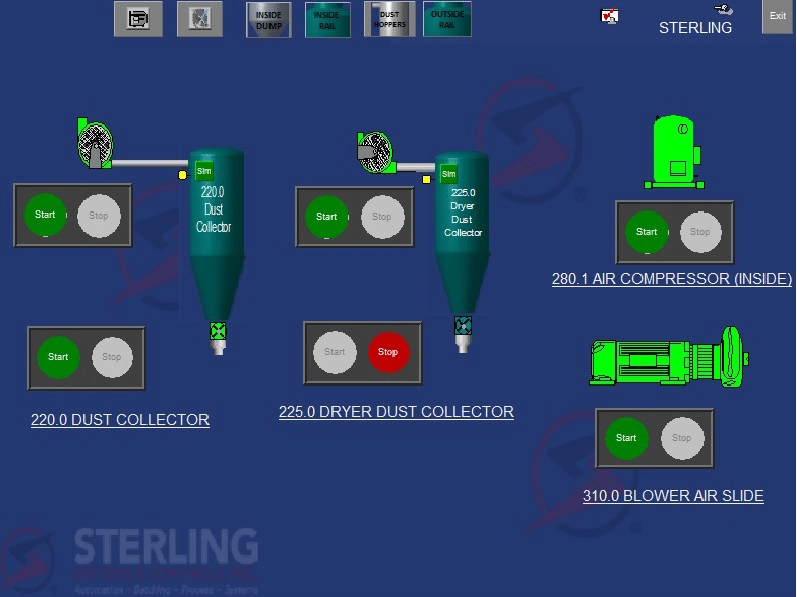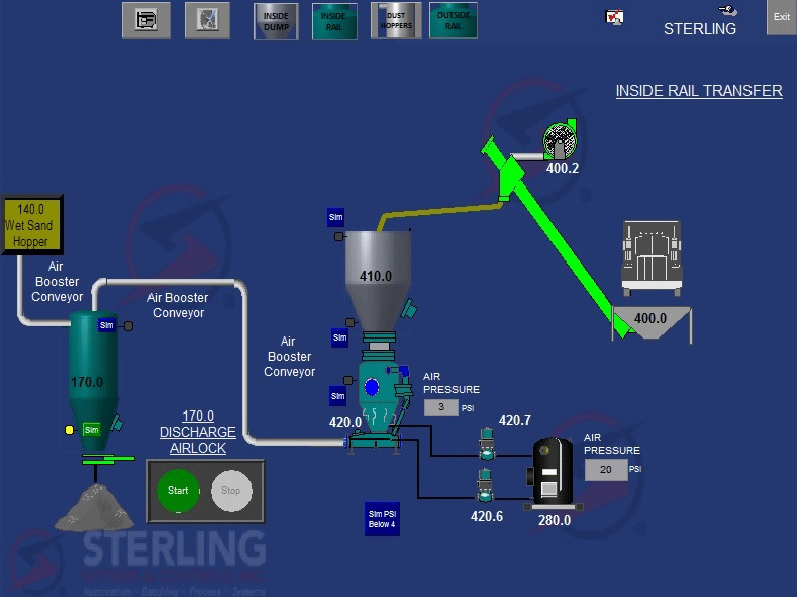UL Approved Control Panels

Sterling Systems & Controls, Inc. was asked to automate existing independent process equipment into a single automated system. To do this, Sterling Systems & Controls custom-engineered two (2) UL Approved Control Panels, for a wet sand processing application. The facility processed wet sand into dry sand for use in the masonry industry. Two (2) UL Approved Control Panels were supplied for use in two different locations, one outside and one inside. The outdoor control panel, in addition to acting as an HMI, also integrated the controls for outside equipment. Access to this equipment from the PLC (inside control panel) was via Ethernet.
The new automated process control system has been designed to control and monitor various equipment for moving wet sand from either rail car or reclaim dump hopper. A pneumatic dense phase conveying system is used to transport the wet sand to the in-feed hopper and then conveyed through a dryer, and finally stored in two (2) sand silos. Wet sand from the outside can also be transported via the dense phase conveying system to a wet sand pile receiver hopper.
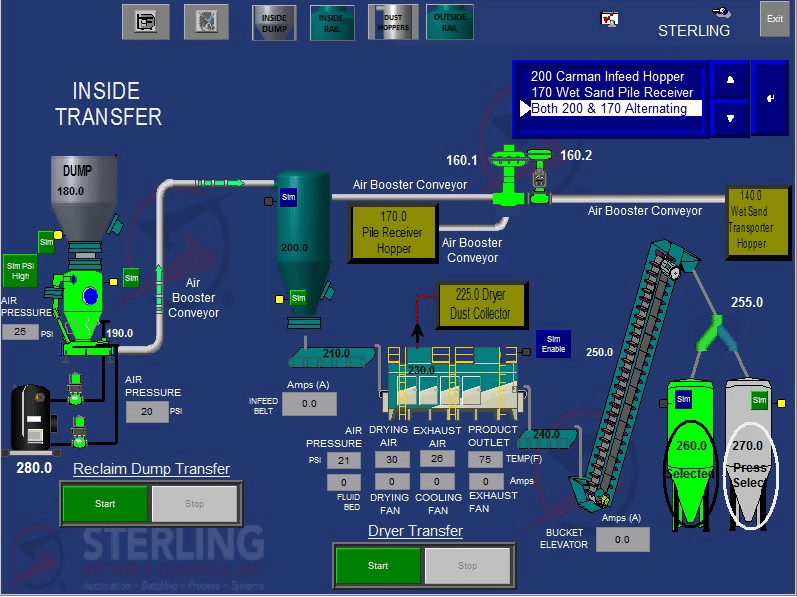
Processes Controlled Included:
The inside reclaim dump process displays the equipment used in the process. The status of each piece of equipment is indicated on the screen by color. The color will change depending on whether the equipment is Manual, Automatic, or Off.
The outside rail screen graphically displays the equipment used in receiving and discharging. Each piece of equipment’s status is indicated on the screen by color, which changes depending on whether the equipment is Manual, Automatic, or off.
The inside rail reclaim dump screen graphically displays the equipment used in receiving and discharging. Each piece of equipment’s status is indicated on the screen by color. The color changes depending on whether the equipment is Manual, Automatic, or off.
The Dust Hoppers screen graphically displays the equipment used. Each piece of equipment’s status is indicated by color on the screen, which changes depending on whether the equipment is Manual, Automatic, or off.
Sterling Systems & Controls supplied the following equipment:
- NEMA12/4 mild steel is used for the UL Approved Control Panel and the Main PLC Panel. This panel encloses the main Allen-Bradley PLC rack for controlling and monitoring equipment inside the facility. This control panel also includes an Allen-Bradley PanelView Plus touchscreen display.
- The Rail Car Panel is a NEMA12/4 mild steel UL-approved control panel. This panel houses a remote I/O PLC rack for controlling and monitoring equipment outside the building. The panel also includes an Allen-Bradley PanelView Plus touchscreen display. An Ethernet connection exists between the two (2) control panels.
- Two (2) wall-mounted alarm/light beacons are located outside and inside near the control panels supplied by Sterling Systems & Controls.
- One outside-mounted traffic light is located near the reclaim dump hopper to communicate with the end-loader operator.
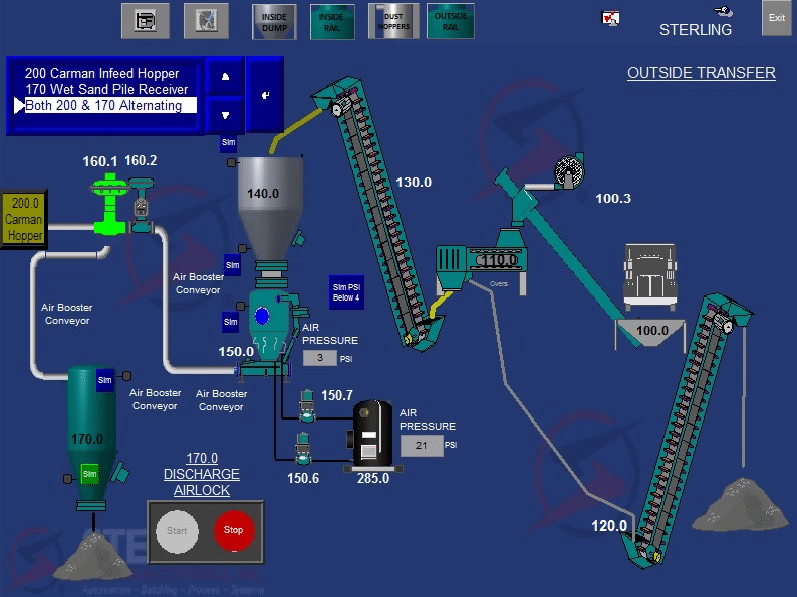
PanelView Screen Layouts
Both the Inside and Outside Process PanelView
The Allen-Bradley PanelView Plus is located on the UL-approved control panels, the main PLC control panel, and the Rail Car control panel, each containing several screens. These screens are for equipment inside the building, from the reclaim dump hopper to the dryer and two (2) sand silos. Each automated equipment item on the screens can be tapped on to open the Manual/Off/Automatic popup screen. Typically all equipment will be in Automatic mode. The Manual or Off-mode selections will be used for troubleshooting or testing only. However, if any of the equipment is manually controlled, it will override any process interlocks. If equipment is left in Automatic, all interlocks will be observed. Amperage from any motor with a VFD will be shown on the PanelView Plus display. Temperatures from the dryer will also be shown. Pressures from either of the system pressure pots will also be shown. A System Parameter screen contains fields to hold various timers, such as equipment purge, spin-up, and fault timers. The process screen showing the process equipment states is graphical and logical in flow. Either equipment graphics or symbolic icons are used to distinguish operating states, indicating whether equipment is running, stopped, or faulted. Security is implemented to make any screen inaccessible when not logged in. When the PanelView remains idle, the operator is automatically logged out. An Alarm Banner and History is available. The Alarm History holds up to 200 alarms. In addition to the equipment process screens on the Sterling Systems & Controls supplied PanelView HMIs, the PanelViews also integrate screens for and including the dense phase pneumatic conveying pressure pots.